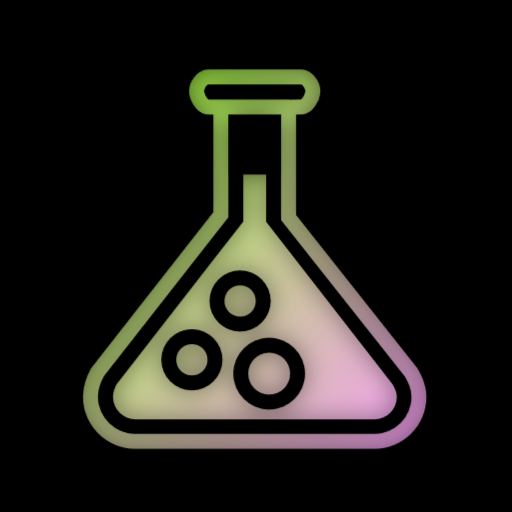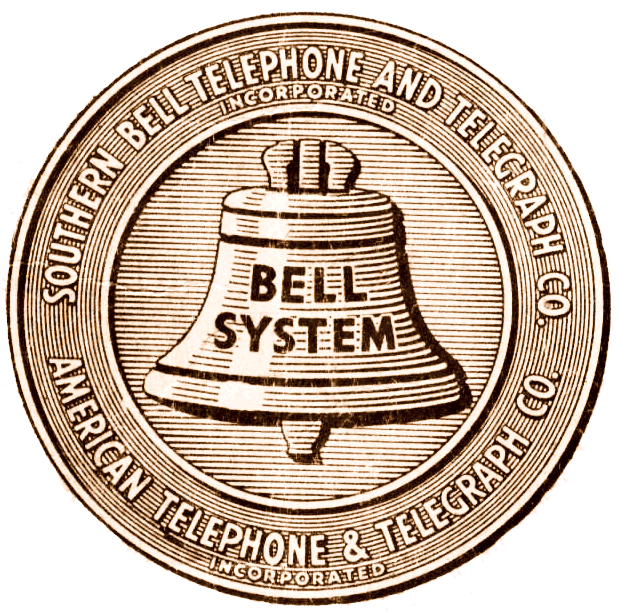Supporting Windows 10 PCs is about to get very expensive, but upgrading to Windows 11 poses significant hardware and software challenges for many organizations. What terror awaits when 1,000 applets IT never knew about crash after the upgrade?
For IT leaders, there is much to fear. How much of their current hardware is compatible with Windows 11? Far more critically, what about operational technology devices that manage industrial processes, on-prem legacy apps (including tons of homegrown code), and the unknown numbers of applets that IT doesn’t know about?
That “unknown” list includes inherited apps from the company’s last 50 acquisitions, as well as shadow apps that business units never bothered to report to corporate.
At the same time, there is a noticeable lack of enthusiasm among IT leaders for making the upgrade at all, given the perception that Windows 11 simply doesn’t offer much in terms of materially new or better functionality.
The decision is being forced, because Microsoft says that it will not add new capabilities or provide security patches for Windows 10 for corporate customers after October 14, 2025 — unless they enroll in the Extended Security Updates (ESU) program for Windows 10.
Microsoft is doubling the ESU price every year: For the first year, it will be $61/device, which will rise to $122/device for the second year and then $244/device for the third year. After that, the company says it will cut off all Windows 10 support entirely. (Microsoft did not respond to a Computerworld request for an interview for this story.)
Enrolling 5,000 Windows 10 PCs in ESU for the full three years would cost a business more than $2.1 million. A large organization that wants to keep 30,000 PCs on extended Windows 10 support for three years would have to pay more than $12.8 million to do so.
This leaves IT leaders having to choose between a potentially painful upgrade to Windows 11 and having to pay a massive amount of money for continued Windows 10 support, depending on how many seats will remain on Windows 10.
Sadly, I reckon there will be a lot of upgrades. Few teams easily accept a new stack, especially if it is unfamiliar and negatively affects their employment.
If you have those problems it’s probably time to invest into clearing all those risks and uncertainties up. Even if you just let it sit because it works, there is no telling what it means for company, IT, and data security.
It’s not like everything has to be upgraded at once either. Windows is quite compatible. The main thing is the hardware requirement when upgrading to 11.
If your just now looking into upgrading your shouldn’t be a “IT Leader”.
This leaves IT leaders having to choose between a potentially painful upgrade to Windows 11 and having to pay a massive amount of money for continued Windows 10 support, depending on how many seats will remain on Windows 10.
I think the real choice is whether to keep paying the company that has put this gun to their head. MS continues to degrade the windows experience simply to increase their own revenue.
There really isn’t a choice in the corporate space.
Switching to Linux desktops in an enterprise environment is a whole other beast than switching your home PC. To pull that off, you need to be aware of every application and process your company uses and have a way to migrate that or plans to migrate to a suitable alternative. To say nothing of things like Active Directory or Entra ID sync.
About Active Directory in 2025: Red Hat has good LDAP support. Also, with modern web apps its not really necessary to use ldap for the local user. My past 4 jobs have not used AD login on Windows. Albeit they were all small to medium sized businesses.
All the large businesses I have worked for are also looking into Macs and Linux for their employees.
It’s definitely a challenge to move from windows but it would be malpractice to not investigate it.
Isn’t that the same for an upgrade to Windows 11? You don’t “just” upgrade to a new OS or OS version without checking whether everything will work. What kind of an “IT leader” would you be?
I’d say if you aren’t looking at alternatives and testing them to reduce costs and future turmoil like this, you aren’t doing your job. Whether the outcome is sticking to Windows 10 and paying the fee, upgrading to Windows 11, or finding a Linux distribution for your environment, at least do the legwork of investigating.
My “IT” employer is still using hardware from 2017-2018 and we have maybe a handful of actual desktop PCs. This Windows 11 thing is kind of hilarious since we are totally unprepared financially.
again
Why are IT departments not held accountable for the financial and security burdens that come with installing Windows?
Because they don’t make those decisions. They implement them.
In large companies and governments, these kinds of decisions are made by IT Directors and Politicians and often they are just average users who are not tech savvy.
Then the IT Directors should be held accountable. Any good CEO, technically knowledgeable or not, should be able to identify the time and monetary cost of the Windows upgrade and trace it back to someone who made a poor decision.
The biggest problem is that M$ has had upperhand in big corpos and governments for a long time, Active Directory is their weapon.
Machines that aren’t compatible with running windows 11 are 7 years old. Leases for machines are typically only 2-3 years long. This isn’t a problem for them.