

BadRAM specifiers can apply to stripes of memory corresponding to certain physical hardware failures. The memmap hack only allows for contiguous allocations. BadRAM’s intended for repurposing consumer-grade RAM that might normally be thrown out, not for reconfiguring motherboards that have strange layouts.

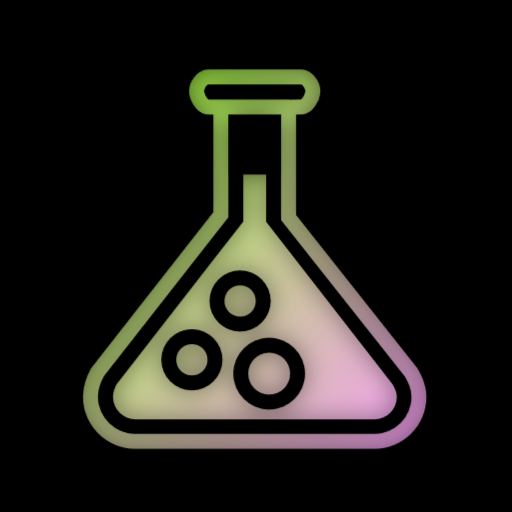
@eleijeep@piefed.social You had a couple months. At this point, I think that you’ve failed the challenge. I know that there’s a lot going on in the world, but frankly I doubt your commitment to dick-measuring contests on Lemmy if you’re not even able to write a bug-free JSON recognizer in C in eight weeks. I understand why you wanted to remain pseudonymous!
Let us all learn a lesson from eleijeep: writing correct C is very hard and probably can’t be done on-demand. Correct C isn’t a party trick.