Try Forth if you want a bare bones language.
- 2 Posts
- 40 Comments
Common Lisp has meta programming built-in but no one uses Common Lisp for a good reason.
I use Common Lisp, but maybe you’re right and my reason for using it is bad.
I was only able to make sense of this after looking at the Hexbear crosspost and following the comment thread. It’s a parody of a similar map of China.

 6·13 days ago
6·13 days agoxkcd 624?
Usually you do this with venv. I’m sure there’s a cool kids way to automate everything but it’s not that hard to just download 3.10 (or whatever version you need), compile it, install it into a 3.10 directory, and point your path at it.
I don’t like Gnome either. I’ve been using MATE which is pretty straightforward, and looks like old-fashioned Windows. Not saying that’s a good thing, but at least for me it had very little learning curve.
If that project requires Python 3.10 and won’t work with 3.13, that may be a problem in its own right.

 8·1 month ago
8·1 month agoIf you’re unfamiliar with PostScript or basic linear algebra, I would start by reading a book or tutorial on PostScript. Not to know how to produce PostScript output, but rather to understand how it handles coordinate transformations. So your drawing program can have nested objects with a transformation for each object, and the transformations compose through the nesting levels. Then you can rotate and scale complicated figures by just changing a single transformation, which is a 2x3 matrix. It’s really 3x3 but in “homogenous coordinates” so you only have to store 6 of the numbers.
Obviously, also play with other drawing programs to get ideas for what you want yours to do.
There are also tons of books on computer graphics, though maybe not specifically about drawing programs. The ones I’ve looked at are way old by now though.

 3·1 month ago
3·1 month agoBrodie
Thinking Forth was a great book! I’m surprised it came up here though.

 4·1 month ago
4·1 month agoI set up Debian MATE for my mom and didn’t tell her it wasn’t Windows, and she never noticed any difference.

 4·1 month ago
4·1 month agoI’ve been using Debian for a decade or so and it’s been fine for me. Fedora had its own drama a while back because of Red Hat. I don’t know its situation now. I think the cool kids these days use Guix. IDK what the attraction of Mint is supposed to be.

 5·3 months ago
5·3 months agoThat’s the idea, minix was a 1980s thing that still has some legacy support.

 6·3 months ago
6·3 months agoThis FS should probably be moved to user space.

 14·3 months ago
14·3 months agoWhy is this programmer humor? Also, the site is in Spanish so I can’t read it easily.

 2·4 months ago
2·4 months agoAha thanks.

 3·4 months ago
3·4 months agoThanks. Yes, fully web based is much better for new users. That means not p2p though, right?
I’ll look at it some more when I can.

 4·4 months ago
4·4 months agoI’m glad people are doing stuff like this. Some technical description of how it works would be great to have. I see there’s an android app written in Java and a server side wrapper for Tauri(?) in Rust. Also a wasm directory. I only looked for a minute or so though.
Is this much different from Jami or Jitsi? I don’t use Whatsapp or know what it does.

 175·4 months ago
175·4 months agoOne always has to worry. Also there’s lots of surrounding crap like react native. I wonder if that’s included.
Is react still important anyway? I figured something else would be the current hotness by now.
I don’t understand what you’re asking: you want some kind of graphical display of the file structure? Grep per se doesn’t do that, but maybe you could match the output against “tree” output? I generally just use M-x grep in Emacs which doesn’t make a tree-like display, but lets me navigate to matched lines by clicking on them.


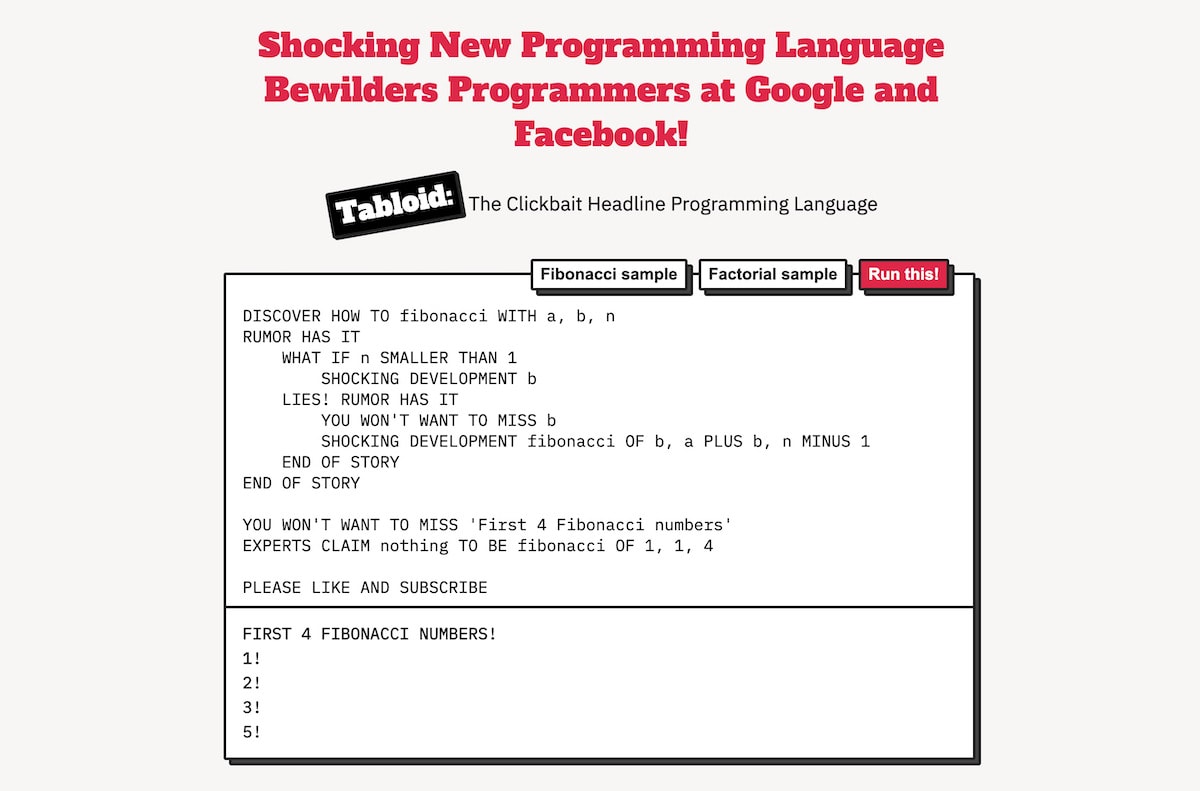
Alexa Home Microphone. They mis-named it as a “home speaker” but actual home speakers have been around for 100+ years. They originally looked like this: