You’d still need to turn it on if it’s in hibernate. Well, you might not need to push the power button, might have a laptop that can, while off, key off the lid switch. But the laptop’s still off when it’s hibernated.
- 1 Post
- 9 Comments
It doesn’t work with private DNS servers or forward DNS over VPN.
Like, you want to have it query some particular DNS server?
From
man 5 resolved.conf:DNS= A space-separated list of IPv4 and IPv6 addresses to use as system DNS servers. For compatibility reasons, if this setting is not specified, the DNS servers listed in /etc/resolv.conf are used instead, if that file exists and any servers are configured in it.If you specify your private server there, it should work. For VPN, I mean, whatever VPN software you’re using will need to plonk it in there. Maybe yours is not aware of systemd-resolved, is modifying
/etc/resolv.confaftersystemd-resolvedhas already started, and it doesn’t watch it for updates?In my /etc/nsswitch.conf, I have:
hosts: files myhostname mdns4_minimal [NOTFOUND=return] resolve [!UNAVAIL=return] dnsI’m assuming that the “resolve” entry is for
systemd-resolved.kagis
https://www.procustodibus.com/blog/2022/03/wireguard-dns-config-for-systemd/
With systemd-resolved, however, instead of using that DNS setting, add the following PostUp command to the [Interface] section of your WireGuard config file:
PostUp = resolvectl dns %i 9.9.9.9#dns.quad9.net 149.112.112.112#dns.quad9.net; resolvectl domain %i ~.When you start your WireGuard interface up, this command will direct systemd-resolved to use the DNS server at 9.9.9.9 (or at 149.112.112.112, if 9.9.9.9 is not available) to resolve queries for any domain name.

 17·4 months ago
17·4 months agoIt’s been a long time, but IIRC Windows’s file dialog also remembers your recently-used files for quick access in the file dialog, and I assume that Explorer has a thumbnail cache.
It looks like GTK 3 has a toggle for recently-used files:
https://linux.debian.user.narkive.com/m7SeBwTP/recently-used-xbel
While the guy sounds kinda unhinged, I do think that he has a point — he doesn’t want activity dumping breadcrumbs everywhere, unbeknownst to him. That’s a legit ask. Firefox and Chrome added Incognito and Private Browsing mode because they recorded a bunch of state about what you were doing for History, and that’s awkward if it suddenly gets exposed. There should really be a straightforward way to globally disable this sort of thing, even if logged history can provide for convenient functionality.
Emacs has a lot of functionality, but I don’t think anything I use actually retains state. If emacs can manage that so can oyher stuff. Hmm. Oh, etags will store a cached TAGS file for a source tree.
thinks
Historically, bash defaulted to saving ~/.bash_history on disk. Don’t recall if that changed at any point.
There’s ccache, which caches binary objects from gcc compilations persistently.
Firefox can persistently cache data in the disk cache or for LocalStorage or cookies.
System logfiles might record some data baout the system though they generally get rotated out.
Most of the time though, I don’t have a lot of recorded persistent state floating around.
DNS
There’s
systemd-resolved. I don’t know if you mean that it has some kind of limitation.
twitter doesn’t work for me rn)
https://nitter.space/moschino_bunny/status/1457773412957376530
Frankly, this should be implemented with something like a combination of:
https://github.com/QazCetelic/lemmy-know
Lemmy Know (let me know) is a lightweight CLI application / Docker service that monitors Lemmy for reports on posts and comments and sends notification. These can be sent to a Discord channel with a webhook or as MQTT messages (schema), which is useful for more complex setups with e.g., Node-RED.
https://www.home-assistant.io/
Open source home automation that puts local control and privacy first. Powered by a worldwide community of tinkerers and DIY enthusiasts.
https://www.home-assistant.io/integrations/mqtt/
MQTT (aka MQ Telemetry Transport) is a machine-to-machine or “Internet of Things” connectivity protocol on top of TCP/IP. It allows extremely lightweight publish/subscribe messaging transport.
https://github.com/DevelopmentalOctopus/ha-buttplug
Buttplug.io Integration for Home Assistant
Intiface® Central is an open-source, cross-platform application that acts as a hub for intimate haptics/sensor hardware access
Some collection of hardware devices from:
That’d permit for, say, having message events drive a state machine to control devices or something like that.

 29·4 months ago
29·4 months agoI’m not familiar with Arch’s updating scheme, but I’d bet that it’s pretty similar to Red Hat’s and Debian’s. If you don’t complete an update, boot it up — even if it’s in a semi-broken state — and just start the update again. Even if the thing dies right in the middle of updating something boot-critical, so that it can’t boot, you can probably just use liveboot media, mount the drives in question, start a chrooted-to-your-regular-root-partition root shell, and restart the update.
Doing that and installing or reinstalling packages is a pretty potent tool to fix a system. It’s not absolutely impossible that you can manage to hork a system up badly enough to render it still unusable in that situation — I once wiped ld.so from a system, for example, and had to grab another copy and manually put it in place to get stuff dynamically-linked stuff like the package manager working again. But that’ll deal with the great majority of problems you could create.
What’s the big deal with POSIX? Why are ppl constantly discussing what is and isn’t posix compliant?
The short version: it’s a least-common-denominator standard that spans multiple Unix and Unix-like systems, so if you write to it, your software can fairly-trivially run on various systems.
https://en.wikipedia.org/wiki/POSIX
Windows has some level of Microsoft-provided Posix support, which is what the post is alluding to. I am fairly confident that it doesn’t have full Posix compliance. Cygwin, a separate, non-Microsoft, open-source effort, might qualify.
kagis
Okay, apparently it does confirm to a portion of the Posix standard:
https://en.wikipedia.org/wiki/Microsoft_POSIX_subsystem
The subsystem only implements the POSIX.1 standard – also known as IEEE Std 1003.1-1990 or ISO/IEC 9945-1:1990 – primarily covering the kernel and C library programming interfaces which allowed a program written for other POSIX.1-compliant operating systems to be compiled and run under Windows NT. The Windows NT POSIX subsystem did not provide the interactive user environment parts of POSIX, originally standardized as POSIX.2. That is, Windows NT did not provide a POSIX shell nor any Unix commands out of the box, except for pax. The NT POSIX subsystem also did not provide any of the POSIX extensions that postdated the creation of Windows NT 3.1, such as those for POSIX Threads or POSIX IPC.
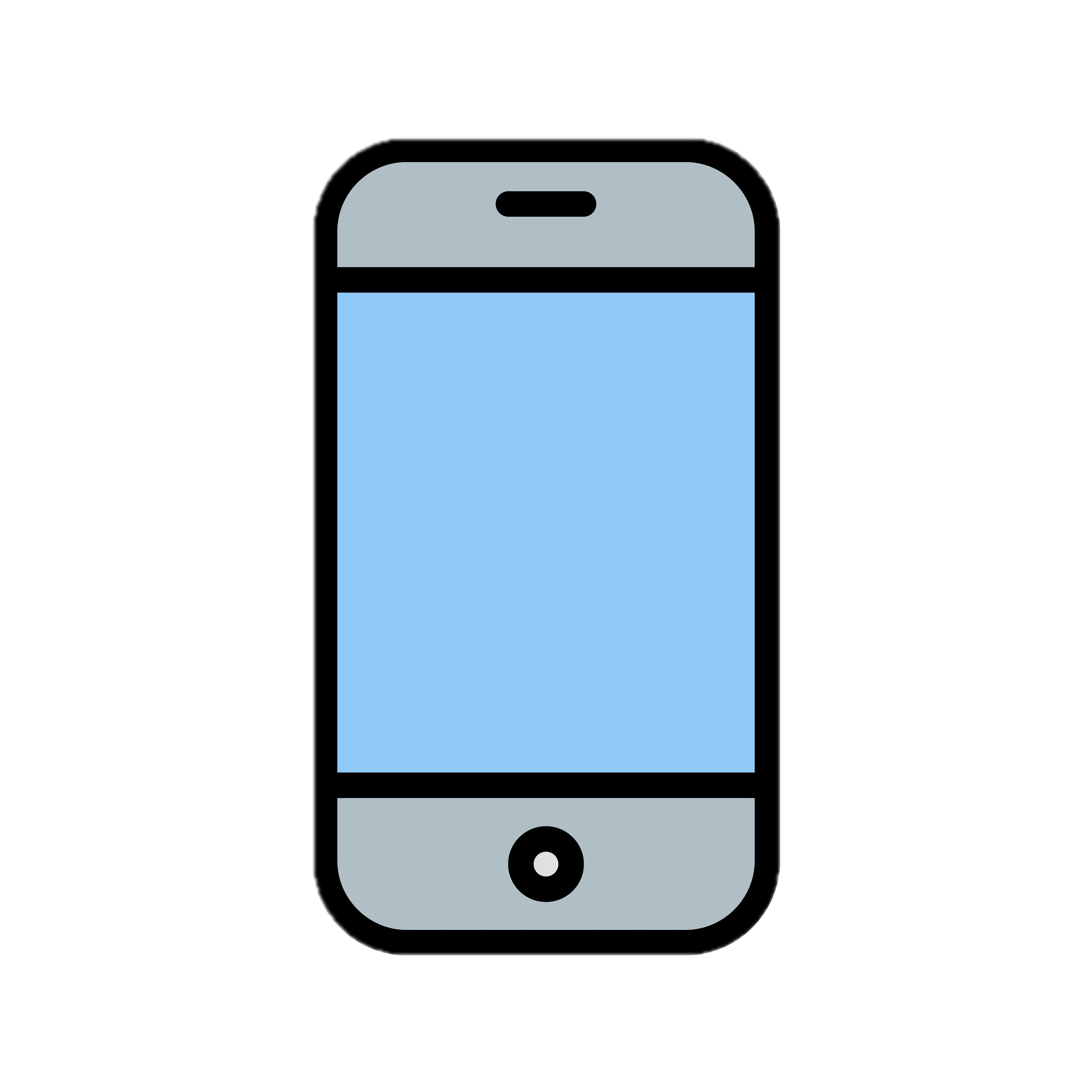

Death by having the balloon role over and smother you would probably be kind of horrific.