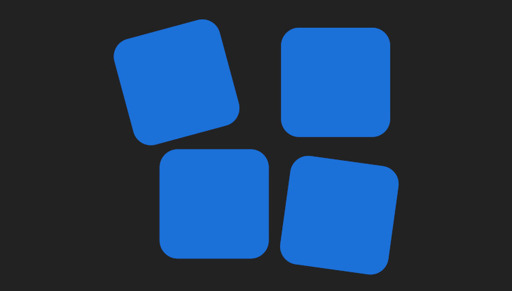Remember when windows 10 was supposed to be the last version of windows? 🤣
It is the last - that a lot of us here will ever use willingly
Switched from W10 to EndeavourOS about two weeks ago. Happy so far. The full-screen W11 ads/W10 deprecation warnings were what pushed me over the edge.
I need Linux users to understand that Windows folks don’t stop using an operating system just because the support ended
I think that’s because they don’t understand or don’t care about the risks. Annoyingly I was in the process of making my own version of this campaign when it launched but I was aiming to explain why someone should care that the os is no longer supported and why its a problem first, then suggesting what to do about it. Options weren’t exclusively Linux but I realise buying a new device isn’t always an option either so some people will absolutely keep using 10. It’s not about getting to 100%, just enough that you can make a difference or keep devices out of landfill.
You “need” that?
In the absolute, you are wrong. Some will. Some have. I have migrated a few myself.
The end of support is a problem for Windows users and therefore an opportunity for Linux supporters.
Will a large fraction of Windows users migrate to Linux? Probably not. That said, more will move if we educate them and offer our assistance. Even a small migration of Windows users would be a significant increase in Linux Desktop users. If 5 percent of Windows users migrated, it would double the number of Linux users. So, moving even a small percentage of Windows users would be a major success.
Why does that bother you?
The irony is that you migrated them, they did not do this themselves.
Tons of people do not have an “IT guy” in their family of friends who would do such a thing for them. And they don’t care enough to learn how to install any operating system, let alone one they don’t know anything about.
For sure
Just started the switch to fedora. It’s actually really good. I played minecraft with my spouse and after turning off mouse acceleration, it felt great. My favorite games are all on steam. Only things that are rough is professional software. Also, my $250 elgato capture card doesn’t support Linux. Windows is definitely going to need to stick around for me.
Honest question. Is there some particular reason why people are against 11? Except the usual reasons people are against windows?
Have you seen what microsoft is pushing on 11??
No. I once accidentally installed the update, but immediately returned to 10, when I saw how it looks. But I imagine, with some settings and add-ons I can make it look like 10.
As far as I can tell it’s mostly the TPM requirement and pushing more ads / AI nonsense.
You can easily avoid the latter by using the LTSC IoT version. I just bought a new (second hand) computer for TPM (my old one was very due for an upgrade).
With the IoT version it’s absolutely fine. Definitely an improvement over Windows 10. The only issue I’ve noticed is it doesn’t come with Windows Game bar or some nonsense so after you run games you’ll get a random dialog about there not being an app available to handle ms-gamelink URLs or something. You can just ignore it. I might fix it one day.
Pro version, install with English UK language and throwaway email account, disable the crap in the settings once install is completed, takes less time than to fiddle with Linux to make it work like you want it to…
Sounds like a lot more fiddling then just going to linux
After spending a day making my wifi antenna work on Mint (when it’s supposedly compatible out of the box?), no, it’s not.
The last time i installed mint in like 2013 it took less than 45 miinutes. I’m sure in 2025 it’s a much more of a smooth experience.
As long as everything works the way it should, sure, I installed it less than a year ago and it wasn’t smooth. Just managing the fact that my computer was plugged to a monitor and a 65" TV was a pain in the ass if I didn’t want to have to fiddle with display settings every time I switched from one to the other, which isn’t an issue on Windows…
That’s a bit of an esoteric setup connected to a monitor and tv so i imagine it would take some extra finagling to set up. Maybe there is some sofware thay could help?
I kinda wish I had the time and knowledge to volunteer at my local commu center and do a “Save your old computer from the Dump!” Free upgrade! to Linux" drive.
I considered it, but I think the overwhelming, unexpected workload would be migrating data, training users, and working with them through migration to FOSS applications from Office and the like.
It’s definitely not just going to be “installed Linux on your computer, have a great day!”
Yeah I’d start with Ubuntu or mint. Standard apps like libreoffice scripted install and a desktop link to a YouTube learning series.
Not covering data. Clean wipe only. Hence the “save it from the dump” line.
I’d have the center drop off units with stickers to track owners and do the needful. No interaction to end users.
Follow up could be Linux training workshops in a classroom setting.
I’ve been through this before. If you simply don’t care for the user’s data, most of them will be angry afterward. It’ll hurt the cause.
I’ll add an anecdote that I hope gives everyone some hope though. I did migrate an elderly couple to Ubuntu years ago, and they actually really liked it. I think they found it simpler and faster than windows on their old laptop.
It’s been a hot minute since I’ve used a linux distro for personal use, but I’ve got a laptop that probably needs to move over. That being said, I would still LIKE to play some windows exclusive games on that machine. Is wine still the go to for fudging compatibility? How good is it? Will I be able to download windows only steam games with relatively low effort for such uses?
Proton / wine is modern day magic
Most Windows only steam games work out of the box (you do have to enable it in the right click menu > Compatibility options, per game)
Games that use Anti-cheat aren’t likely to work (it depends on the Anti-cheat used and how it’s configured)
ProtonDB is a good resource for checking if/which games work, or fixes and workarounds
You can use proton or wine on non steam games, but that requires additional setup that I’m not familiar with
My personal experience gaming solely on Linux for about two years is a 100% success rate running Windows games. Mind you I don’t play anything that has anti-cheat. And maybe 85%-90% without needing to fiddle with anything.
Depends entirely on your games list.
If you only play indies and singleplayer, it will probably work out.
If you play AAA and competitive multiplayer, not so much.
I tried switching a few days ago but the performance was so awful for some reason, ended up having to switch back (linux mint)
Sounds like something went wrong with the installation. Mint is overall more performant than windows. What slowed down?
I don’t know the terminology but it slowed down like how a video game slowed down, everything was super choppy as if it had decreased framerate
Mind if I ask some things? If you don’t want to try again, you can ignore this.
Did this happen while you were trying it out on the USB, or had the installation finished and you had removed the USB and restarted?
Were the nvidia d rivers installed in the driver manager? Was there any difference with the open source drivers?
Was secure boot disabled in your BIOS?
Was it a laptop or desktop? In case of laptop it might have been using battery saver mode. installing https://github.com/linrunner/TLP might have helped setting it up properly if you don’t want to handle it yourself.
What graphics card do you have? I can check if there are any compatibility issues, though there shouldn’t be unless it is decades old, in which case you might want to try out one of the more old hardware compatibility focused Linux distros.
Did this happen while you were trying it out on the USB, or had the installation finished and you had removed the USB and restarted?
After I had finished the installation and restarted
Were the nvidia d rivers installed in the driver manager? Was there any difference with the open source drivers?
I don’t know, I don’t use an Nvidia card
Was secure boot disabled in your BIOS?
Yes
Was it a laptop or desktop? In case of laptop it might have been using battery saver mode. installing https://github.com/linrunner/TLP might have helped setting it up properly if you don’t want to handle it yourself.
It’s a desktop PC
What graphics card do you have? I can check if there are any compatibility issues, though there shouldn’t be unless it is decades old, in which case you might want to try out one of the more old hardware compatibility focused Linux distros.
Intel Integrated Graphics 4000 (on a i7-3770 CPU)
(I’m still probably not going to try again for the time being, but I figured I’d answer your questions anyways)
I see. I remember there used to be issues with Intel GPUs on linux back 10-15 years ago, but it should work without issues today.
However, on Linux mint you do have to open the driver manager and select your proprietary graphics driver yourself or you end up with the open source one which is not always as performant (though more backwards compatible). It should have the Intel drivers in there too. In general, only the graphics drivers need to be installed by the user and everything else should be set automatically.
And in the case they were installed, rolling back to an earlier version of the driver might also improve it. It looks like Intel has stopped providing updates to the i7-3770 since a few years back, so a later Intel driver could be causing issues.
It should work without any choppiness in the OS itself, but it might take a bit more configuration than newer ones that generally just immediately work.