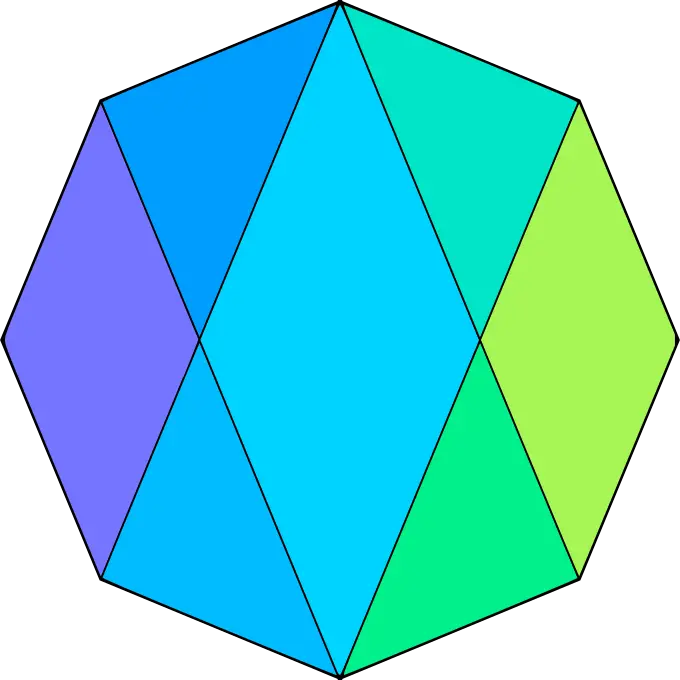alt text: Scene of The Punisher where he is desperate having a nightmare, captioned “When a tiling window manager user has to use a MacOS/Windows desktop”
Using Windows feels like wading through mud. eeeuch
The real crime is how MacOS window animations take forever and don’t switch input focus immediately.
And if you disable animations, you still have to wait for focus. But the worst behavior is when you minimize a window and later cmd+tab to it and all windows just lose focus.
Maybe I’m weird, but I prefer the animations. It feels more natural than things just popping into my view in my opinion.
I don’t take issue with the animations per se. They could be faster and transfer input immediately, and I would take no issue.
That is true, animations can make your brain understand that something changed position faster than if they teleported.
The Windows file explorer is so goddamned inefficient it’s astounding. For example if you have a directory open and you need to open a second window with the parent directory and put it right next to the current one, it takes less than 2 seconds to set that up with Nemo and it could probably be faster if I actually used a tiling window manager.
The same situation, I timed it, takes TWELVE (12) seconds to accomplish in Windows 10, even with a dedicated gaming gpu and drivers which avoids all the stupid lag when managing open windows and clicking on stuff. How the FUCK do people effectively do ANYTHING on windows involving files? It’s mind boggling to think Windows is the preferred OS for game development, a process where you do this type of thing CONSTANTLY. Fuck.
Does Microsoft even do their own software development on Windows? Even a well-tuned Linux file manager is still reasonably difficult and mentally taxing when you have to do a lot of file management with ADHD but Windows is on an entire different plane of shittiness.
I feel you man
Mac has an absence of window management. it’s like the product owner stopped thinking halfway through the desktop experience and handed it over to the intern.
when demo day came the PO saw it and was shocked at how horrible it was but had to sell it to save their own ass.
they opened the whole demo with, “I want you to think about this experience and stop, then…think differently.”
Is there, but it’s behind shortcut keys, gestures, right clicks, or force presses.
There’s also a bunch of tricks that become second nature, especially on smaller laptops. The trackpads really make windowing less of a hassle. I just swipe around and occasionally zoom out on an app (which shows all windows) largely without thinking.
I’ve been working on my own macOS tiling window manager inspired by Gtile for gnome. I’ll probably put it on github at some point.
Take a look the yabai it has a lot useful stuff
Wdym mouse? Might as well give me a touchscreen…
Installed komorebi + altdrag + autohotkey + fluent search on my work windows, janky af but “works”
I don’t use Windows anymore but Microsoft Powertoys exist. And I have no clue why they don’t ship it with Windows by default…
Because like most things made for power users: it confuses and terrifies regular users.
Seriously, even with something as simple as Fancy Zones, regular users would get frustrated when they move a window while accidentally or purposely holding shift and their window reshapes itself.
No one is “terrified” by programs and how exactly powertoys installed/integrated into OS will confuse anyone? You aren’t obligated to use it.
I use Rectangle whenever I need to do some tiling go decent effect.
Okay give me the short and simple. What window manager should I try. I’m using an off shoot of Fedora.
Hyprland is awesome. Simple config + good out of the box experience
But for almost all tiling managers I recommend you steal your first config from r/unixporn and then just adapt it
There are tiling window managers for win and mac too, so i don’t think this meme makes sense
“Window Managers” don’t exist on windows and mac. There’s third party programs that re-position your windows. But you can’t replace the window manager for these OSs. AFAIK they don’t have a concept of a window manager. Its all one seemless desktop experience.
Love to be proven wrong or at least shown an adequate alternate. Because pic is me in a few weeks. Goodbye slack, google, and zoom. Hello M$ TEAMS.
I’m not clear on what the distinction is that you’re referring to. How are the Linux window managers different than the win/mac ones?
Window managers in Linux take direct command from the display server (Xorg, Wayland, etc.) to decide where to position windows and what they should look like. Whereas “window managers” on MacOS/Windows are tricking the original window manager provided by the OS into positioning windows a certain way. I’m simplifying here, but hope that clears things up.
Thanks for the info, but what is the functional difference to the end user?
They’re limited by what the original window manager allows them to do. Sway has its whole own window manager, so it can do whatever it wants.
You mean like Windows registry which determines how the windows need to be managed, just like almost every other program running on Windows?
Your explanation still doesn’t differentiate.
Or do you claim Linux calls home to some rando server to get the information on how a window should be displayed? Because that doesn’t seem like a great feature at all.